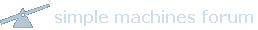Just an FYI.
Now when you go to your inbox, on the left hand side there will be a "Manage Labels" section. This can work in a folder type environment.
First, go to manage labels, then create a label (i.e. saved). Then go to your inbox, select the items you want to move, then on the bottom there's a dropdown titled "label selected". Click that, then click the folder you want to "Add Label" to.
This doesn't actually move it, but it makes it accessible in that folder. Then, immediately after that page refreshes, select the "Label Selected" dropdown again, then under remove label select inbox.
This will place the message in your folder, and remove it from your inbox. You can have multiple folders to file pm's into. Unfortunately there's one extra step involved in the process (moving it to a folder, THEN also having to remove it from the inbox), but there is also more control for you as well.
Still no update on the read/unread pm's.
This can only be done with received PMs, not with sent PMs, right ?