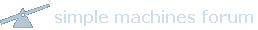|
|
|
|
 Logged
Logged
|
Papa Tom's Boyz, makin da Big Wins now
(and still fighting for that ultimate - a title)
===============================
J-E-R-R-Y M-U-N-S-O-N (soon) Calv Natt
Rick Mahorn - Marques Embry - Evan Hunt
Mark Price - Ken Sharman - Kenny Barkley
Christian Clark - da FunderWy - Joe Kleine
|