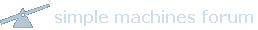|
HornetsGM
|
 |
« on: December 10, 2005, 01:36:26 PM » |
|
When I'm in Microsoft Word I can't highlight a portion of text and use the backspace key to delete it. Also, I can't highlight a portion of text and paste something over it. Right now I have to use the delete key, which is a pain in the ass.
Does anyone know why this is happening or how I can change it?
|
|
|
|
|
 Logged
Logged
|
|
|
|
|
HornetsGM
|
 |
« Reply #1 on: December 10, 2005, 01:36:54 PM » |
|
By the way, I am able to do those things in other applications. This only occurs in Word.
|
|
|
|
|
 Logged
Logged
|
|
|
|
|
BlazersGM
|
 |
« Reply #2 on: December 10, 2005, 02:33:40 PM » |
|
hm, weird, its the "Windows Effect"  have no idea how to solve it tough |
|
|
|
|
 Logged
Logged
|
2019 SSBA CHAMPIONS
-----------------------------------------------
WESTERN CONFERENCE CHAMPIONS: 2015, 2019, 2030, 2031
-----------------------------------------------
PACIFIC DIVISION TITLE: 2017, 2019, 2024, 2030, 2031
-----------------------------------------------
GM Stats
SSBA Regular Season : 907-868
SSBA Playoffs : 76-68
|
|
|
|
HornetsGM
|
 |
« Reply #3 on: December 10, 2005, 02:37:00 PM » |
|
hm, weird, its the " Windows Effect"  What is that? I am semi-retarded with computers... |
|
|
|
|
 Logged
Logged
|
|
|
|
|
CelticsGM
|
 |
« Reply #4 on: December 10, 2005, 07:04:02 PM » |
|
Forget it, he's just kidding
Try this:
From the Tools menu, select Options and go to the General tab and uncheck the "Help for WordPerfect users" and the "Navigation keys for WordPerfect users" boxes.
should reset your backspace key to normal functionality ...
|
|
|
|
|
 Logged
Logged
|
Papa Tom's Boyz, makin da Big Wins now
(and still fighting for that ultimate - a title)
===============================
J-E-R-R-Y M-U-N-S-O-N (soon) Calv Natt
Rick Mahorn - Marques Embry - Evan Hunt
Mark Price - Ken Sharman - Kenny Barkley
Christian Clark - da FunderWy - Joe Kleine
|
|
|
|
HornetsGM
|
 |
« Reply #5 on: December 10, 2005, 07:45:28 PM » |
|
Forget it, he's just kidding
Try this:
From the Tools menu, select Options and go to the General tab and uncheck the "Help for WordPerfect users" and the "Navigation keys for WordPerfect users" boxes.
should reset your backspace key to normal functionality ... I'm using Microsoft Word though, I don't see anything that looks similar in the tools menu.  |
|
|
|
|
 Logged
Logged
|
|
|
|
|
HornetsGM
|
 |
« Reply #6 on: December 10, 2005, 07:46:17 PM » |
|
wait, I see it
|
|
|
|
|
 Logged
Logged
|
|
|
|
|
HornetsGM
|
 |
« Reply #7 on: December 10, 2005, 07:47:39 PM » |
|
yeah, neither of those were checked...
|
|
|
|
|
 Logged
Logged
|
|
|
|
|
CelticsGM
|
 |
« Reply #8 on: December 10, 2005, 07:50:21 PM » |
|
well, on the options menue, look at the EDIT tab (if you find a checkbox that might cause the problem) and the COMPATIBILITY tab (where nothing should be selected by default)[/img]
|
|
|
|
|
 Logged
Logged
|
Papa Tom's Boyz, makin da Big Wins now
(and still fighting for that ultimate - a title)
===============================
J-E-R-R-Y M-U-N-S-O-N (soon) Calv Natt
Rick Mahorn - Marques Embry - Evan Hunt
Mark Price - Ken Sharman - Kenny Barkley
Christian Clark - da FunderWy - Joe Kleine
|
|
|
|
HornetsGM
|
 |
« Reply #9 on: December 10, 2005, 07:59:33 PM » |
|
YAY! Thanks a bunch! I told you that I'm semi-retarded with these things... Thanks again  |
|
|
|
|
 Logged
Logged
|
|
|
|
|
BlazersGM
|
 |
« Reply #10 on: December 10, 2005, 08:19:26 PM » |
|
I was just joking with Windows, some unusual stuff always happens on them, when i worked on MAC 4 years never had a single problem with anything, on Windows always something, now not to much 'cause i dont use much things.
|
|
|
|
|
 Logged
Logged
|
2019 SSBA CHAMPIONS
-----------------------------------------------
WESTERN CONFERENCE CHAMPIONS: 2015, 2019, 2030, 2031
-----------------------------------------------
PACIFIC DIVISION TITLE: 2017, 2019, 2024, 2030, 2031
-----------------------------------------------
GM Stats
SSBA Regular Season : 907-868
SSBA Playoffs : 76-68
|
|
|
|